Editor's review
A tool that is designed to increase the internet access speed for a given user’s computer. It aims to maximally utilize the user’s connection to improve long term performance.
Features: Throttle, as its name suggests, tries to throttle your internet connection to its maximum possible capacity and therefore improve your connection speed over time, resulting in faster browsing, faster downloads and uploads, and better media streaming performance. Similarly, it can greatly improve a direct connection between two PCs, for file transfer. It works with almost every kind of access method including dial-up connection, DSL, cable, satellite, ISDN, and mobile phone modems. It improves the connection performance in three main ways: it automatically adjusts the internet connection and speed settings in any windows based computer based on desired performance (as specified by the user in the GUI; most users will probably desire “fastest”) and the connection (modem) type; it makes changes to the Windows registry and other system files to extract maximum possible performance; and finally it updates the modem configuration to ensure the best possible performance for the modem.
Overall: This is a decent tool for users who are on a slow connection (dial-up). For faster connections it shows little or no improvement. The main benefit for users with faster connections may be the fact that it can update the modem’s configuration to ensure that it works at the fastest possible speed. But this doesn’t seem to work too well if you are connecting through a wireless connection (especially, if there is, therefore a wireless router in front of the modem; it has trouble accessing the modem; same is true if you are in a LAN-type setting, for example a college dorm). As for the registry changes, it is unclear as to what they are, and in fact, it may, in some circumstances cause undesirable (irretrievable) changes to the registry (although no such thing was observed during testing).


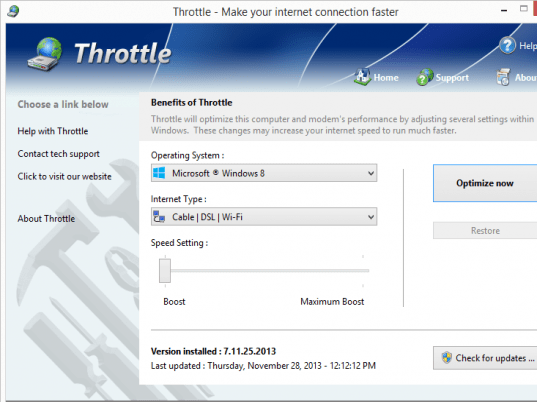
User comments